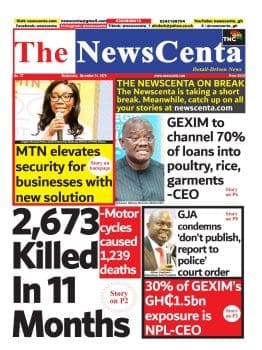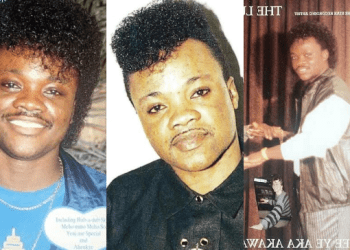In today’s digital landscape, websites are prime targets for cybercriminals looking to exploit vulnerabilities. Whether you run a small blog or a large e-commerce platform, no one is immune to hacking attempts.
Knowing the warning signs early can save your brand’s reputation, customer trust, and revenue. Here are five clear signs your website might be hacked — and what to do about it.
1. Unexpected website redirects
Sign: Your visitors are being redirected to suspicious or unrelated websites (e.g., adult content, phishing sites).
What to do:
- Check for malicious scripts in your website files (especially in the header or footer).
- Scan for suspicious code injections using a website security tool like Sucuri or Wordfence.
- Restore from a clean backup if available.
2. Sudden drop in traffic
Sign: A sharp and unexplained decline in web traffic, often flagged by Google Search Console.
What to do:
- Check for a Google penalty or malware warning using Google’s Safe Browsing tool.
- Remove any malware, fix SEO damage, and request a review from Google.
- Strengthen site security to prevent future attacks.
3. Unauthorised admin accounts or file changes
Sign: New user accounts, strange plugins, or modified files you didn’t approve.
What to do:
- Review your user list and immediately delete suspicious accounts.
- Check file modification dates and scan for unfamiliar scripts.
- Change all admin and database passwords.
4. Website slowness or crashes
Sign: Your site is unusually slow or frequently goes offline, possibly due to malicious bots or injected code.
What to do:
- Monitor server logs for excessive resource usage.
- Run a malware scan and remove any infected files.
- Enable a web application firewall (WAF) to filter harmful traffic.
5. Browser or antivirus warnings
Sign: Users receive warnings like “This site may harm your computer” or “Deceptive site ahead.”
What to do:
- Immediately check your site status at Google Safe Browsing.
- Clean infected files, remove injected links, and request a review from security services.
- Update all themes, plugins, and CMS software.
How to stay protected
- Keep all software updated. Outdated plugins and CMS platforms are top targets.
- Use strong, unique passwords and enable two-factor authentication (2FA).
- Schedule regular backups and store them offsite.
- Install a trusted security plugin or service to monitor and protect your site 24/7.
- Educate your team on safe web practices and phishing scams.
Don’t wait until it’s too late
Website hacks don’t just cause technical issues — they damage your reputation, affect SEO, and cost money. By staying vigilant and acting fast, you can minimize the impact and regain control of your site.
If you suspect your site has been compromised, consider consulting a cybersecurity expert to conduct a full audit and cleanup.